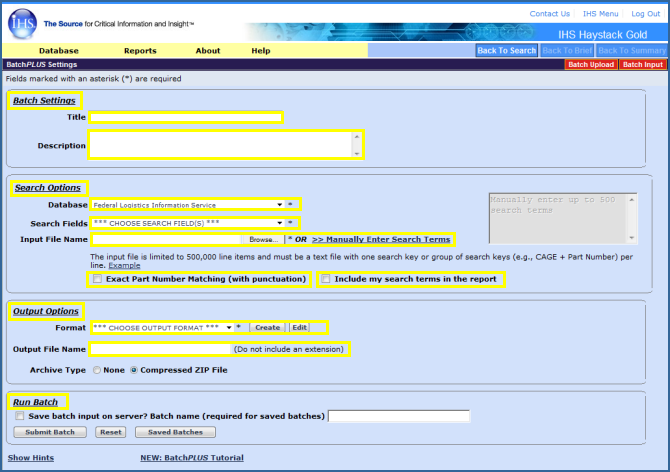
The BatchPlus Settings screen is divided into four sections that contain the simple steps to set-up a query and output file for a batch report:
Red, rectangular buttons in the upper right corner give you the option of switching to the older Batch Upload or Batch Input. (Click the yellow boxes below to learn more about entries and selections for fields on the BatchPlus Settings screen.)
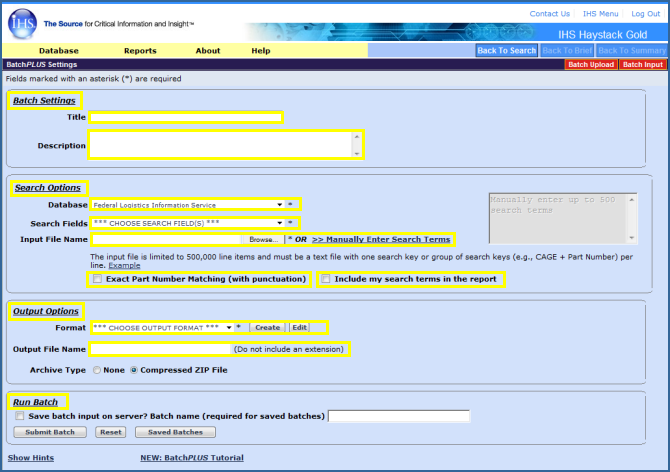
|
|