FLIS/TIR Search Examples
Following are two examples of a FLIS![]() Federal Logistics Information System - the Haystack APL Federal Supply Catalog comprised of the FLIS (Parts 1, 2, 3); the Management List - Consolidated (ML-C); the Federal Supply Classifications Handbooks (H-2); the Federal Item Name Directory (H-6); the Commercial Activity Government Entity Handbook (CAGE); the Characteristics Data (V-Segment); the Interchangeability / Substitutability Data; and the Major Organizational Entity Rules (MOE) databases. search. The first example searches by Part Number and shows how you refine the search from the search window by using Modify Search.
Federal Logistics Information System - the Haystack APL Federal Supply Catalog comprised of the FLIS (Parts 1, 2, 3); the Management List - Consolidated (ML-C); the Federal Supply Classifications Handbooks (H-2); the Federal Item Name Directory (H-6); the Commercial Activity Government Entity Handbook (CAGE); the Characteristics Data (V-Segment); the Interchangeability / Substitutability Data; and the Major Organizational Entity Rules (MOE) databases. search. The first example searches by Part Number and shows how you refine the search from the search window by using Modify Search.
The second example searches by NIIN and illustrates how Haystack Gold automatically filters the results to focus on the NIIN![]() National Item Identification Number - nine-digit number assigned to a part under the Federal Cataloging Program. It is the last nine digits of the National Stock Number. you typed in the search criteria and carries the NIIN through successive search results.
National Item Identification Number - nine-digit number assigned to a part under the Federal Cataloging Program. It is the last nine digits of the National Stock Number. you typed in the search criteria and carries the NIIN through successive search results.
- Click Database > FLIS/TIR
 Federal Logistic Information System - data is the Federal Supply Catalog, which is comprised of the following databases in Haystack: FLIS (Parts 1, 2, 3); the Management List - Consolidated (ML-C); the Federal Supply Classifications Handbooks (H-2); the Federal Item Name Directory (H-6); the Commercial Activity Government Entity Handbook (CAGE); the Characteristics Data (V-Segment); the Interchangeability / Substitutability Data; and the Major Organizational Entity Rules (MOE) databases..
Federal Logistic Information System - data is the Federal Supply Catalog, which is comprised of the following databases in Haystack: FLIS (Parts 1, 2, 3); the Management List - Consolidated (ML-C); the Federal Supply Classifications Handbooks (H-2); the Federal Item Name Directory (H-6); the Commercial Activity Government Entity Handbook (CAGE); the Characteristics Data (V-Segment); the Interchangeability / Substitutability Data; and the Major Organizational Entity Rules (MOE) databases.. - In the Part Number
 A 32-character field containing the part number assigned by the manufacturer. In some cases, the part number field is used to identify a drawing, or the source or specification controlling number of the item identified by the National Stock Number (NSN). Part Number is also known as the Reference Number. field, type 87*87 > Search.
A 32-character field containing the part number assigned by the manufacturer. In some cases, the part number field is used to identify a drawing, or the source or specification controlling number of the item identified by the National Stock Number (NSN). Part Number is also known as the Reference Number. field, type 87*87 > Search.
The Asterisk (*) in this example is a wildcard.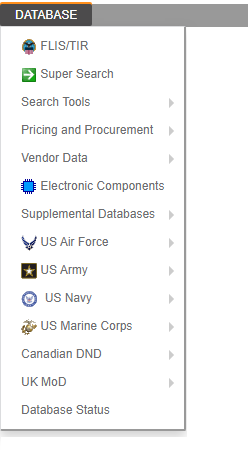
The search retrieves over 300 records with columns for FSC, NIIN, ISC Item Standardization Code - reflects the item standardization decision made regarding the individual part (reference) number. The codes and their definitions are derived from the Department of Defense DIDS Manual., Item Name
Item Standardization Code - reflects the item standardization decision made regarding the individual part (reference) number. The codes and their definitions are derived from the Department of Defense DIDS Manual., Item Name The approved name of the item (as established by the Federal Cataloging Program) may assist in verifying the item prior to requisitioning. The length of an item's name is restricted to its first 19 characters. The item name is usually made up of a basic name such as "saw" which covers a broad area of related items, followed by modifiers such as "hand crosscut.", Part No., CC
The approved name of the item (as established by the Federal Cataloging Program) may assist in verifying the item prior to requisitioning. The length of an item's name is restricted to its first 19 characters. The item name is usually made up of a basic name such as "saw" which covers a broad area of related items, followed by modifiers such as "hand crosscut.", Part No., CC Change Code - found in the NICN to NIIN database results. It is a two-digit alpha or alphanumeric code assigned by the inventory manager to indicate establishment of, deletion of, or change to logistic management. The change code may represent action or return activity., VC, CAGE
Change Code - found in the NICN to NIIN database results. It is a two-digit alpha or alphanumeric code assigned by the inventory manager to indicate establishment of, deletion of, or change to logistic management. The change code may represent action or return activity., VC, CAGE Commercial Activity Government Entity - listings of firms that manufacture or distribute items procured by the U.S. Government; also known as the Federal Supply Code for Manufacturers.
The following are the types of activities and documents that are assigned CAGE Codes: Manufacturers; Vendors; Government agencies who manufacture an item of supply; Government agencies that control the development of government specifications and/or standards; Government specifications or standards when no single government source can be identified; NATO manufacturers., Company, and Latest ML-C
Commercial Activity Government Entity - listings of firms that manufacture or distribute items procured by the U.S. Government; also known as the Federal Supply Code for Manufacturers.
The following are the types of activities and documents that are assigned CAGE Codes: Manufacturers; Vendors; Government agencies who manufacture an item of supply; Government agencies that control the development of government specifications and/or standards; Government specifications or standards when no single government source can be identified; NATO manufacturers., Company, and Latest ML-C The Management-List Consolidated - a consolidated, cumulative listing of NSNs for all branches of the armed services. Each NSN is listed once. The integrated material manager and service or agency is listed separately. The ML-C is used to determine management data applicable to items used or managed by other military activities. The ML-C information is included in Navy or DoD approved CD-ROM technical research publications. Price.
The Management-List Consolidated - a consolidated, cumulative listing of NSNs for all branches of the armed services. Each NSN is listed once. The integrated material manager and service or agency is listed separately. The ML-C is used to determine management data applicable to items used or managed by other military activities. The ML-C information is included in Navy or DoD approved CD-ROM technical research publications. Price.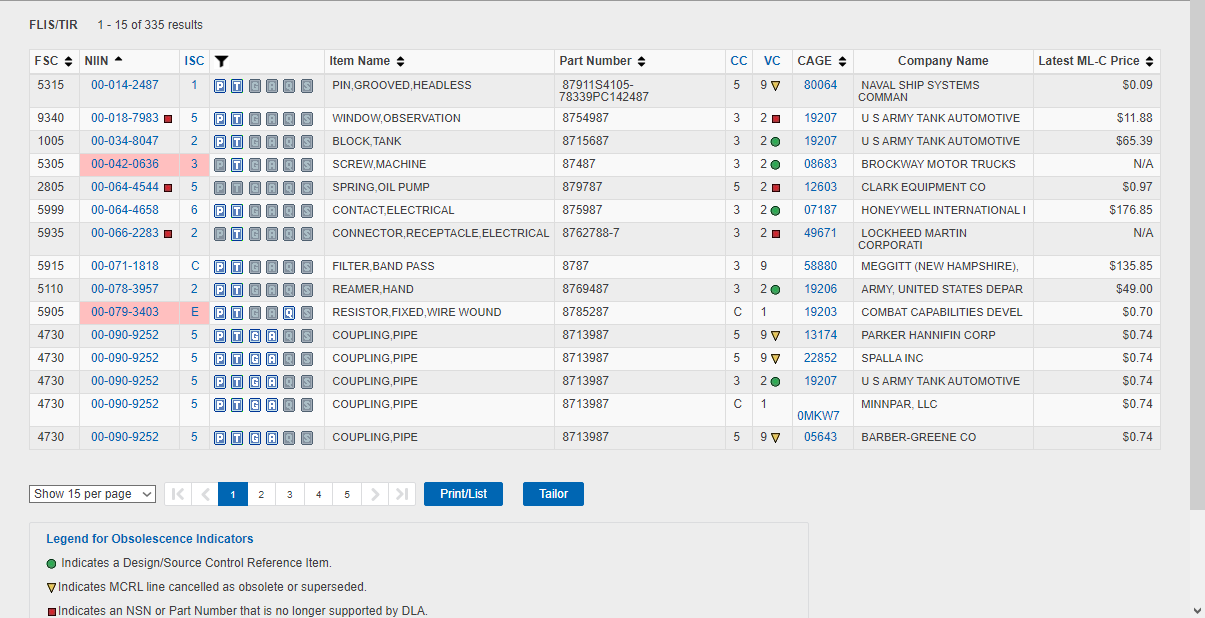
Hover the cursor over text and icons to view underlying details about the item. - Click Back to Search to reopen the main search window and type pipe in the Item Name field.
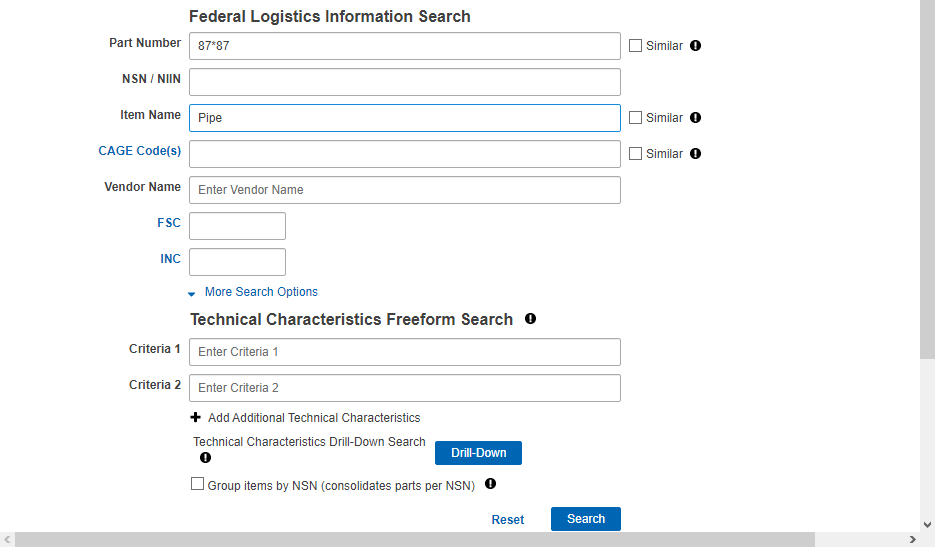
- Click Search.
Your results list appears the FSC codes, a link to the NIINs associated with the six results, the ISC codes with links to definitions, links to Procurement History , Technical Characteristics data
, Technical Characteristics data  , CTDF/PID data,
, CTDF/PID data,  Government Solicitations data,
Government Solicitations data,  Government Award data,
Government Award data,  FLIS Capabilities for the NIINs,
FLIS Capabilities for the NIINs,  QPD data,
QPD data,  Standards,
Standards,  Electronic Components data, ISO
Electronic Components data, ISO International Organization for Standardization. Group
International Organization for Standardization. Group  , the Item Names, the Part
Numbers (based on our wildcard search), the RNCC
, the Item Names, the Part
Numbers (based on our wildcard search), the RNCC Reference Number Category Code - specifies the relationship of the part number to the Item of Supply. The codes and their definitions are derived from the Department of Defense DIDS Manual., the RNVC
Reference Number Category Code - specifies the relationship of the part number to the Item of Supply. The codes and their definitions are derived from the Department of Defense DIDS Manual., the RNVC Reference Number Variation Code - a one-character code that indicates the extent to which the reference number identifies the item. The codes and their definitions are derived from the Department of Defense DIDS Manual., links to the CAGE for each NIIN/Part, the Company/Vendor name, and the latest ML-C Price.
Reference Number Variation Code - a one-character code that indicates the extent to which the reference number identifies the item. The codes and their definitions are derived from the Department of Defense DIDS Manual., links to the CAGE for each NIIN/Part, the Company/Vendor name, and the latest ML-C Price.
- Click a NIIN link to view a Details/Summary window.
The information displayed includes FLIS Segment A item identification data.
A link to the QPD Qualified Products Database. is available from the FLIS Details/Summary window for QPD. This link takes you to the QPD Database search window when a matching QML/QPL
Qualified Products Database. is available from the FLIS Details/Summary window for QPD. This link takes you to the QPD Database search window when a matching QML/QPL Qualified Manufacturers/Qualified Parts List is available. See Supplemental Databases and then the QPD topic.
Qualified Manufacturers/Qualified Parts List is available. See Supplemental Databases and then the QPD topic.
A link to the Government Awards (Govt Awards) database is also available from the FLIS Details/Summary window. See Pricing and Procurement and then the Government Awards topic.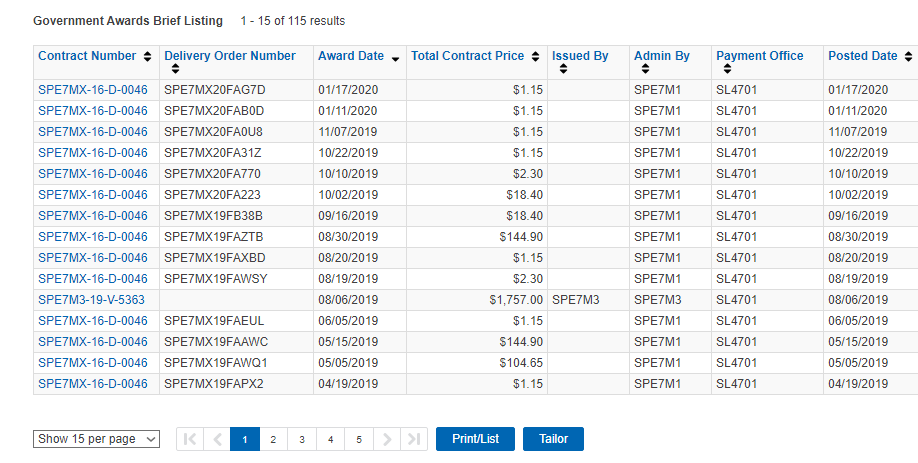
A link to the DLA Defense Logistics Agency - provides the Army, Navy, Air Force, Marine Corps, other federal agencies, and joint and allied forces with a variety of logistics, acquisition and technical services. These include processing requisitions, distribution of parts and supplies, DIIBBS information (DLA International Bid Board System), and Document Services that provide solutions for the conversion, retrieval, output, and distribution of digital documents. Stock on Hand appears. When clicked, this link displays the Details/Summary NSN
Defense Logistics Agency - provides the Army, Navy, Air Force, Marine Corps, other federal agencies, and joint and allied forces with a variety of logistics, acquisition and technical services. These include processing requisitions, distribution of parts and supplies, DIIBBS information (DLA International Bid Board System), and Document Services that provide solutions for the conversion, retrieval, output, and distribution of digital documents. Stock on Hand appears. When clicked, this link displays the Details/Summary NSN National Stock Number - a 13-digit number assigned to a part under the Federal Cataloging Program. The first four digits of the NSN are the Federal Supply Class (FSC) of the part. The last nine digits are the National Item Identification Number (NIIN) of the part. page, at the bottom of which is a DLA Stock on Hand. The current year is the default tab; users can view previous year’s data by clicking on the blue year hyperlink. The Stock on Hand displays stock levels by month. The red down (
National Stock Number - a 13-digit number assigned to a part under the Federal Cataloging Program. The first four digits of the NSN are the Federal Supply Class (FSC) of the part. The last nine digits are the National Item Identification Number (NIIN) of the part. page, at the bottom of which is a DLA Stock on Hand. The current year is the default tab; users can view previous year’s data by clicking on the blue year hyperlink. The Stock on Hand displays stock levels by month. The red down ( ) and green up (
) and green up ( ) arrows indicate if the stock level has fallen or risen since the previous month, or previous time slice for which there was data. The percentage increase or decrease shows the percentage difference from one month as compared to the previous month’s or previously available stock level.
) arrows indicate if the stock level has fallen or risen since the previous month, or previous time slice for which there was data. The percentage increase or decrease shows the percentage difference from one month as compared to the previous month’s or previously available stock level.
Hover the cursor over a code acronym in the segments to display definitions in Tool Tips. 
Click the column header of a column with acronyms to open an extended Definition and List of Valid Codes and Brief Descriptions of each. 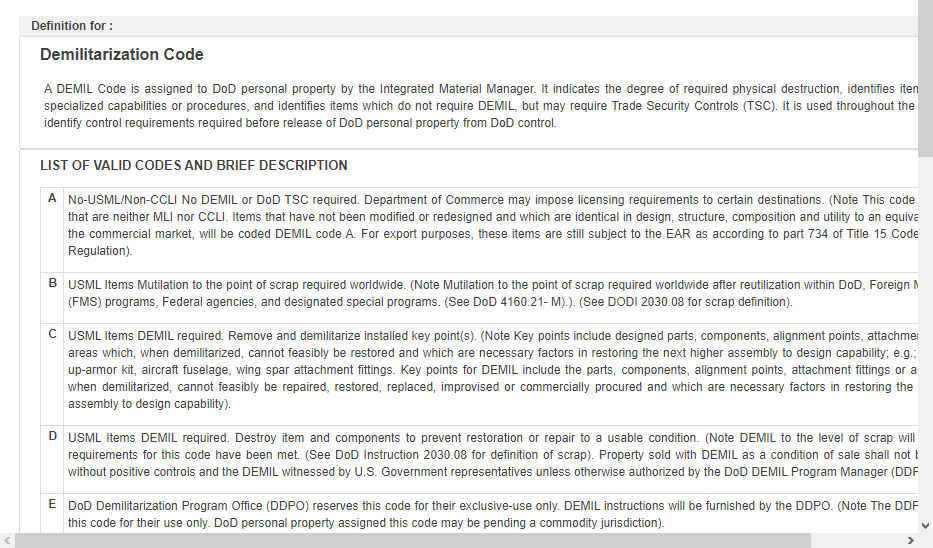
Hover the cursor over the values for definitions and explanations. In particular, for RNCC and RNVC, the Tool Tip tells you what the combined meaning of the RNCC and RNVC means. 
Click the orange boxes in the graphic below for additional information. 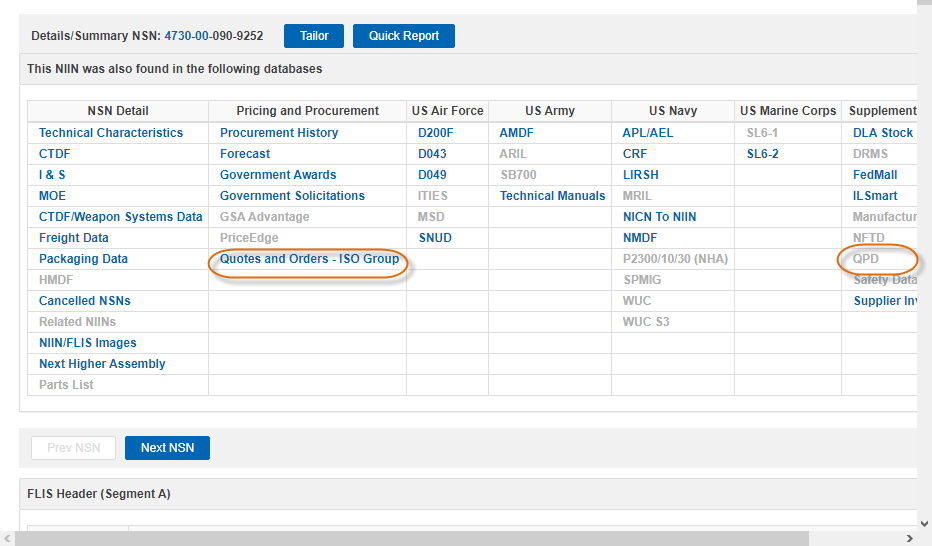
Note: The Details/Summary window now contains two new entries in Segment A: the Harmonized Tariff Schedule (Import Cort)/Schedule B (Export Code) and the ENAC![]() Environmental Attribute Code..
Environmental Attribute Code..
- Click Database > FLIS/TIR
 Technical Item Record..
Technical Item Record.. - In the NSN/NIIN field, type 015646748, and then click Search.
The Details/Summary window appears the 13-digit NSN 5935-01-564-6748 that includes the 01-564-6748 NIIN with the related part numbers. The note under the Details/Summary header advises that "This NIIN was also found in the following databases."
- Click the QPD link.
- The QPD Display identifies the QPL
 Qualified Parts List.-38999 and carries through the NIIN you typed as your original search criteria. Results are filtered showing only the products only associated with that NIIN rather than all 700,000 results possible.
Qualified Parts List.-38999 and carries through the NIIN you typed as your original search criteria. Results are filtered showing only the products only associated with that NIIN rather than all 700,000 results possible.
Click the orange boxes in the graphic below for a code definitions.
Note:When available, you review supplemental information for a QPD provided by DSCC Defense Supply Center Columbus/Defense Electronic Supply Center/Standard Microcircuit Drawings. via a link in the QPD header text.
Defense Supply Center Columbus/Defense Electronic Supply Center/Standard Microcircuit Drawings. via a link in the QPD header text.
When you click one of the CAGE Codes displayed, the link takes you to the CAGE Code table at the bottom of the window and highlights the selected CAGE Code in red. Click CAGE Code 77820 in the CAGE Code table to see an example of the ESP.
you remove the NIIN refinement by clicking the Clear All Refinements button, and you do further refinements using the refinement fields for Government Designation, NIIN, Manufacturer's Designation, Manufacturer's Name, and CAGE Code above each column in the results table and clicking Refine Products Within This QPL.
Note: If you refine your results with a Manufacturer's Name, type entire words rather than wild cards. Otherwise, you may receive a message that the system has timed out. You also have the option to find the associated CAGE Code and Company Name in the CAGE Code results table at the bottom of the window. You copy and paste—or manually enter—the CAGE Code into the CAGE Code refinement field to quickly filter for results that give you the Manufacturer's Name.
For more information about the QPL window, review the QPD topic.