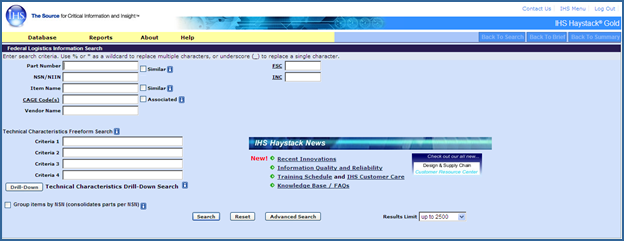
Based upon feedback provided from our user community, we are pleased to announce an upgrade to Haystack Gold that includes increased functionality and enhanced searching capabilities as well as additional new content! The following enhancements have been included in the 4.9 release:
For added convenience and easy access, you can easily identify when new enhancements have been added to Haystack Gold when you log into the product. Adjacent to recent innovations will be a red New! indicating that new enhancements have been added to the product.
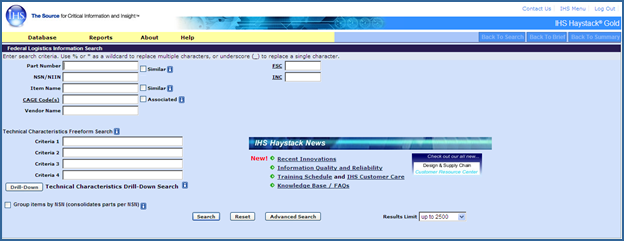
Figure – Recent Innovations
We’ve enhanced the searching capabilities within the EPLS database so you can search and obtain results more efficiently. We’ve also consolidated the search screen so you can search for an individual or organization, all within a single search field. In addition, we’ve updated labels to adhere to the new wording used by the GSA—Exclusion Program replaces Exclusion Type and Additional Comments replaces Description.

Figure – EPLS Search Screen Field Consolidation
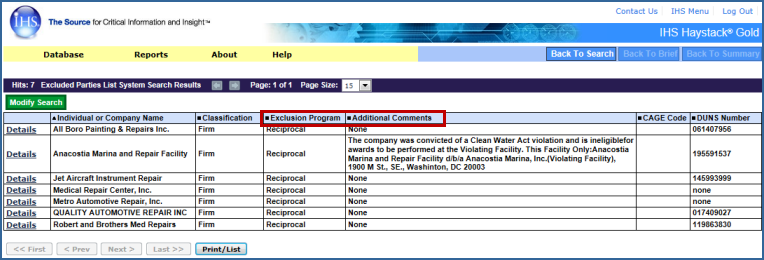
Figure – EPLS Search Results—Exclusion Program and Additional Comments
In the results display, the Individual or Company Name column automatically defaults to ascending sort order allowing you to easily navigate through the data.
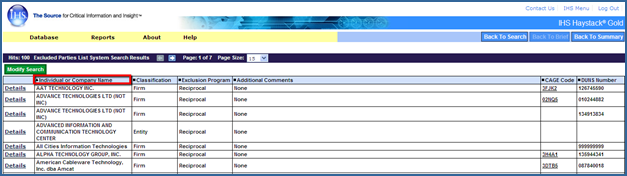
Figure – EPLS Results Display
We’ve made enhancements to the Government Solicitations database so that you can search for solicitations by CAGE Code.
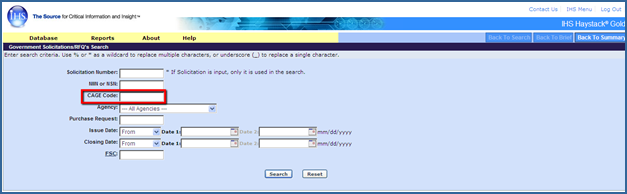
Figure – Government Solicitations Search Enhancements
The Super Search Database allows you to search across multiple databases for records with a given Part Number or NIIN. You can now search for Government Awards through the Super Search database as well.
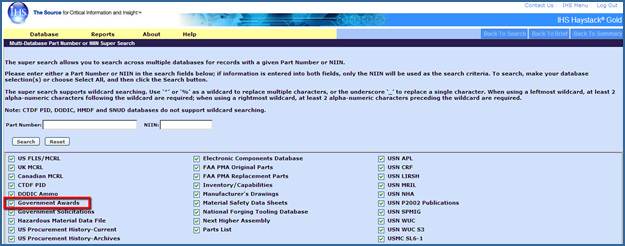
Figure – Super Search including Government Awards
The APL/AEL current content has been updated to include the following data segments:
In addition, we redesigned the user interface to support the addition of this current content.
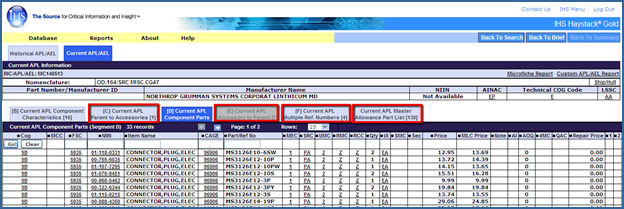
Figure – APL/AEL/MAPL New Segments
You can now access Microfiche reports, Default Batch Reports, and Custom APL/AEL reports from both the current and historical APL or AEL views. These views and have been updated to include the new content highlighted above.
For added convenience and easy access, the Database drop-down menu has been categorized into logical groups. The Search Tools section provides access to the Acronym and Visual Searches; the Pricing and Procurement section provides access to DoD, Military Sealift Command and ICARS Procurement History, Government Awards and Solicitations, and the ISO Group Quotes and Ordering module; the Vendor Data section provides access to CAGE H4/H8 Data, EPLS and TSP Tools; the Other Databases section provides access to QPD, QML/QPL, Forging Tooling, FAA/PMA, DODAAC, DODIC, H2/H6 and Manufacturers Drawings; the Branch of Service sections remain the same. Note: databases could be grayed out depending upon your level of subscription.
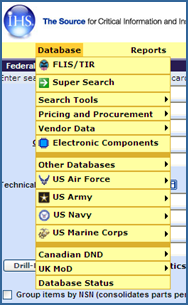
Now, with a single search from the FLIS screen, you have easy access to Government Awards data through a link in the results screen when there is information associated with the NSN/NIIN you’ve researched.
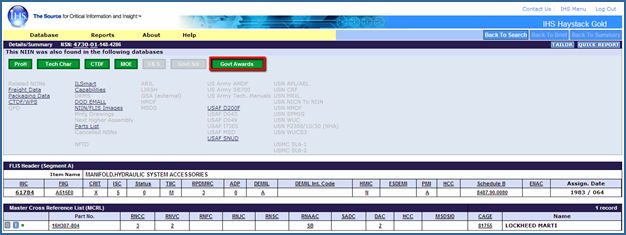
Figure - Link to Government Awards
Through the EPLS database, you can identify individuals or companies that have been excluded from receiving Federal contracts, certain subcontracts, and certain types of Federal financial and non-financial assistance and benefits. The information is provided by agencies throughout the government on an ongoing basis. The General Services Administration (GSA) refreshes and categorizes the information to alert consumers to Cause and Treatment (CT) determinations for those individuals and organizations debarred from Federal benefits due to illegal activity.
The EPLS database is also a tool to help you adhere to the counterfeit part regulations contained in the National Defense Authorization Act for Fiscal Year 2012. This aids you tremendously when creating a trusted supply chain, which in turn helps you avoid using counterfeit parts.
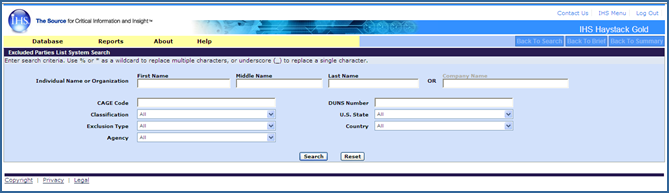
Figure - Excluded Parties List Search Screen
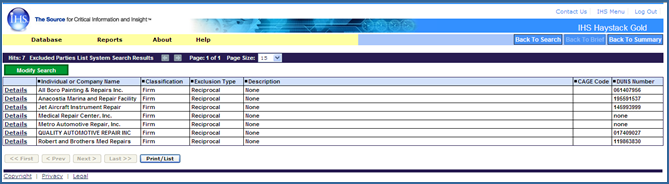
Figure - Excluded Parties List Results Screen
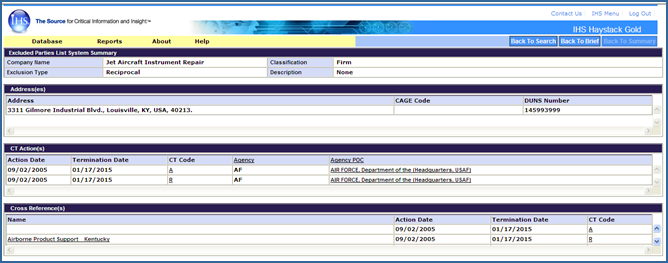
Figure - Excluded Parties List Record History/Summary and Cross-References Screen
The combination of the Harmonized Tariff Schedule (HTS) and Schedule B forms the Harmonized Trade Code (HTC) which allows individuals and organizations who export their products to correctly and accurately determine tariffs levied against their goods in markets they are exporting to. As an importer or exporter, companies are responsible for the correct declaration of goods; non-compliance can result in delays releasing the goods, suspension of privileges and potential monetary penalties.
The HTC/Schedule B code correlates with an NSN and is displayed in the FLIS Header Segment A results.
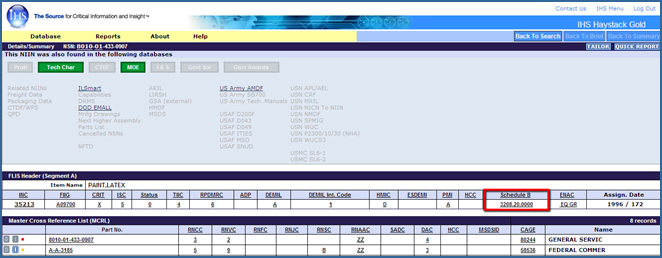
Figure - Harmonized Trade Code/Schedule B
The HTC/Schedule B detailed hover-over information provides at-a-glance information helpful to purchasing departments when importing or exporting their products.
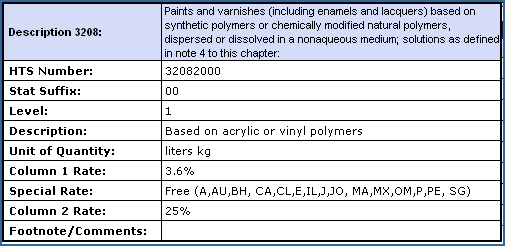
Figure - Harmonized Trade Code/Schedule B Hover over Detailed Information
The two digit Environmental Attribute Code (ENAC) indicates that the item possesses a unique environmental attribute, characteristic or group of environmental characteristics that have been approved through the DLA sponsored Joint Group on Environmental Attributes. The code indicates that the product has been determined to meet strict, definable environmental standards that make it suitable as an environmentally preferred alternative.
The ENAC correlates with an NSN and is displayed in the FLIS Header Segment A results.
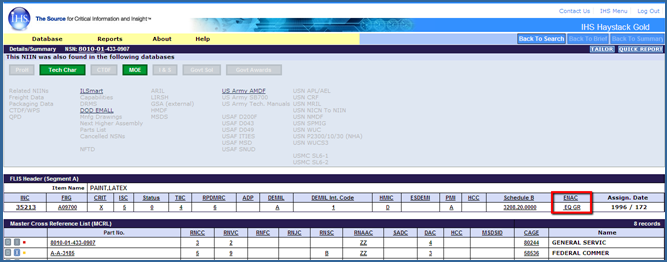
Figure - Environmental Attribute Code
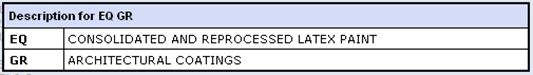
Figure - Environmental Attribute Code Hover over Detailed Information
The user interface and content for the APL/AEL Database have been enhanced to contain valuable information that allows you to easily differentiate between an APL and an AEL (current and historical), and allows you to access that information quickly on a single page.
Now, from a single search, you can view both current and historical APL and AEL data. When you initiate a search with RIC/APL/AEL search criteria, you are presented with results that differentiate between an APL and AEL.
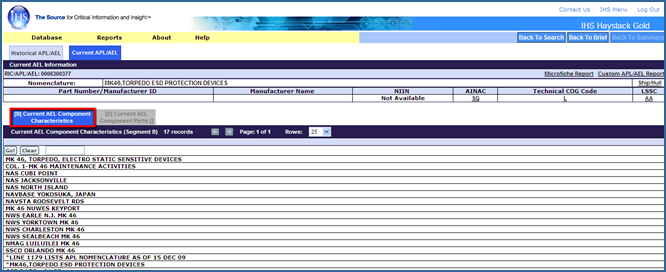
Figure - Current AEL Segment B
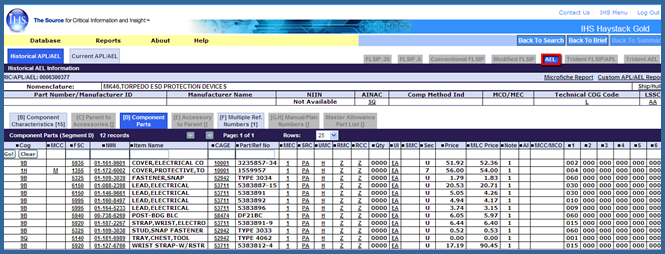
Figure - Historical AEL Display
From the Brief page results list, you can select a specific RIC/APL/AEL, and the link will take you to the Current APL/AEL content on the results Summary page, which contains access to Segments A, B, and D. The updated content now contains the On Board Allowance Tables when available, as well as four new content fields: Allowance Override Quantity, Fourth Maintenance Code, QAC, and Repair Price.
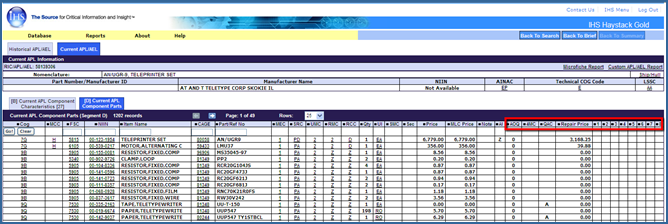
Microfiche reports, Default Batch Reports, and Custom APL/AEL reports can be accessed from both the current and historical APL or AEL views and have been updated to include the new content.
Enhancements have been made that give you the ability to create custom reports to include Government Awards based upon a CAGE Code.
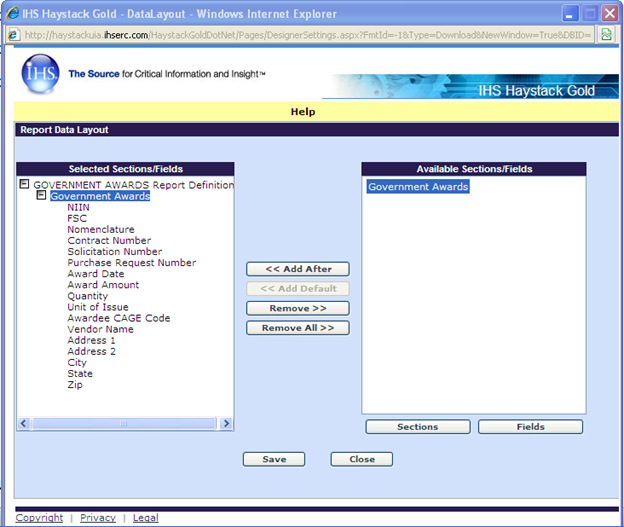
Figure - Government Awards Custom Reporting
With BatchPlus enhancements, you can now run reports through the BatchPlus reporting tool and gather information from the Government Awards database using an NSN/NIIN or CAGE Code as input criteria.
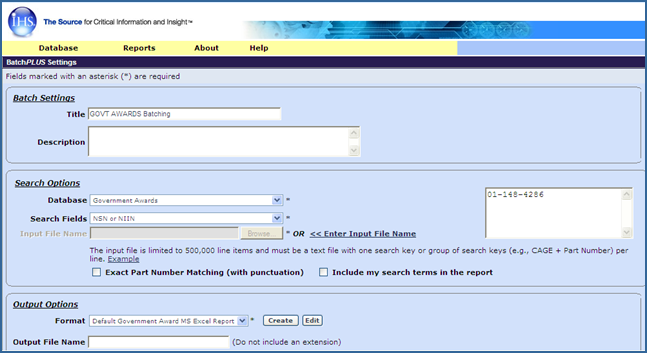
Figure - Government Awards Batching Capabilities

Figure - Government Awards Report Output
You can now quickly determine if a stock number also exists in the QPD by observing an icon indicator in the FLIS brief results display. When you click the QPD icon, the QPD page is displayed allowing you to view and quickly locate qualified parts and vendors.
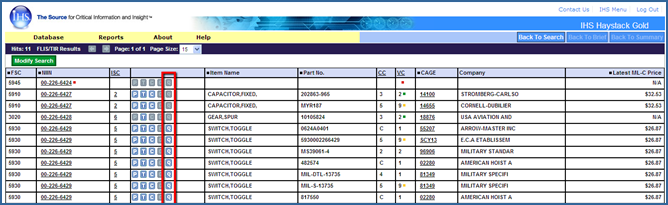
Figure - QPD Indicator
June 2012
Based upon feedback provided from our user community, we are pleased to announce an upgrade to Haystack Gold that includes increased functionality and enhanced searching capabilities in addition to new APL content! The following enhancements have been included in the 4.1 release:
Enhanced Search and Content for the APL/AEL Database
The user interface and content for the APL/AEL Database has been enhanced to contain valuable information that includes current and historical data, FLSIP views and reporting that you can access quickly on a single page.
Now, from a single search, you can view both current and historical APL data. When you initiate a search with RIC/APL/AEL search criteria, you are first presented with a results list on the Brief page that matches your criteria and includes the Part Number/Manufacturer ID, Manufacturer Name, and Nomenclature.
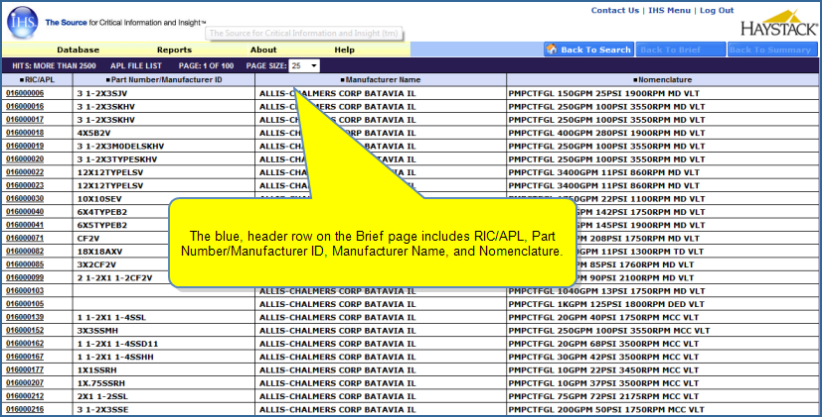
Figure - RIC/APL/AEL Results List
From the Brief page results list, you can select a specific RIC/APL/AEL and the link will take you to the Current APL content on the results Summary page that contains access to Segments A, B, and D (without the On Board Allowance Tables).
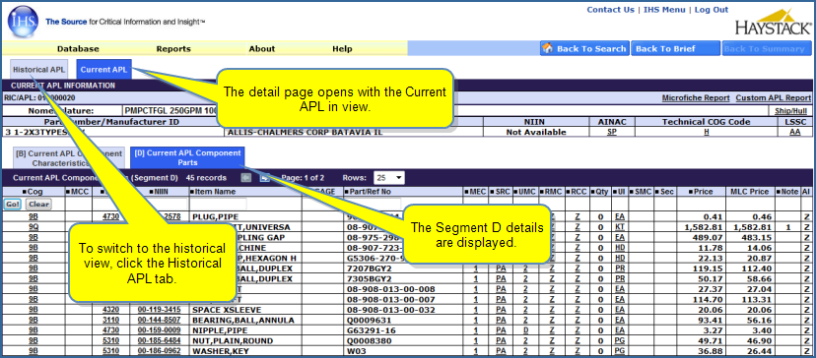
Figure - RIC/APL/AEL Current Content
If you want to view the Historical APL data, click the Historical APL tab. The historical Summary page contains access to Segments A, B, C, D, E, F, G, and H.

Figure - RIC/APL/AEL Historical Content
Haystack uses three colors to differentiate the tabs within the APL/AEL results. A bright blue tab indicates an active tab and highlights the data you are viewing. A light blue tab indicates that there is data available within the tab; however, you are not in view mode. A gray tab indicates that there is no data available for that tab.

|
Current APL Content |

|
Historical APL Content |

|
No data available |
You can easily access FLSIP data from the Historical APL view. Tabs for FLSIP data appear above the header information on the right side of the page and contain FLSIP .25 and .5, Conventional, Modified FLSIP, AEL, Trident FLSIP/APL, and Trident AEL.
Access to the MAPL is included with the Segment tabs.
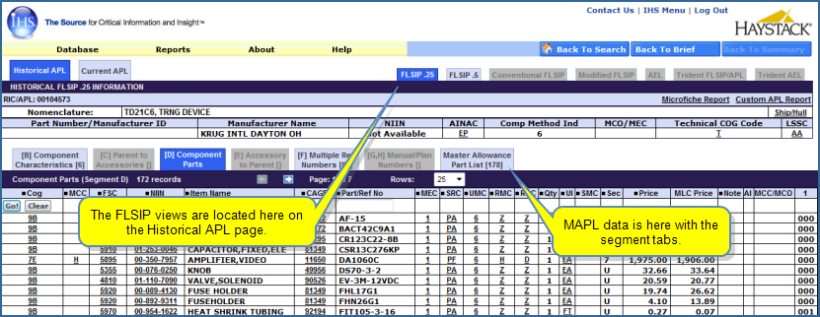
Figure - FLSIP and MAPL Views
Microfiche reports and Custom APL reports can be accessed from both the current and historical APL views. Reports are specific to the tab you are viewing and will only contain the applicable segments for each (for example, the current APL view will only contain information from Segments A, B and D, and the historical APL view will contain information from Segments A, B, C, D, E, F, G, and H).
Batch reporting is available for the current and historical APL content. The default batch reports contain both sets of data. Within the custom layout, you have the option to choose which segments appear in your custom report through the Report Data Layout.
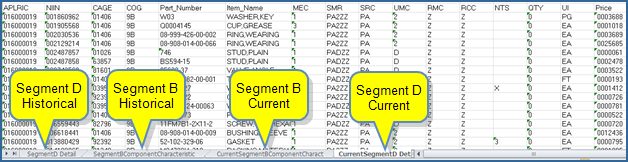
Figure - Default Batch Reports

Figure - Custom Layout Reports
When you access the Help files, you’ll see a new interface with enhanced search features and navigation tools to help you find information quickly. In addition, more than 900 added acronym and glossary terms are available.
For detailed information about the new Help navigation, review the topics How to use the WebHelp Toolbar and Navigation Pane and How to use the HTML5 Help Tabs and Search under Introduction in the Help Table of Contents.
The user interface has been updated to simplify searching from the FLIS by reducing the number of search fields on the screen. Note that you can modify a search and use additional search criteria to further filter results. In addition, to enhance your experience, a new toolbar presenting IHS Haystack News is available to help you easily locate information regarding recent innovations, frequently asked questions, upcoming training sessions, customer care assistance, and more.
Information within the Haystack News section includes:
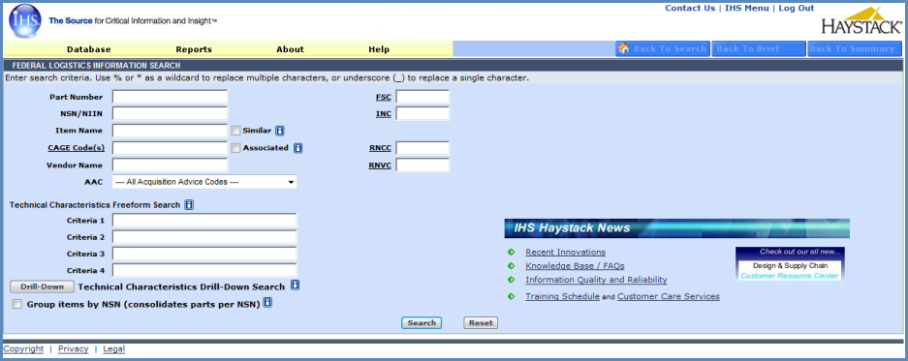
Figure – Simplified FLIS Search Screen and Haystack News Section
To filter or refine search results, click Modify Search to enter additional search parameters.
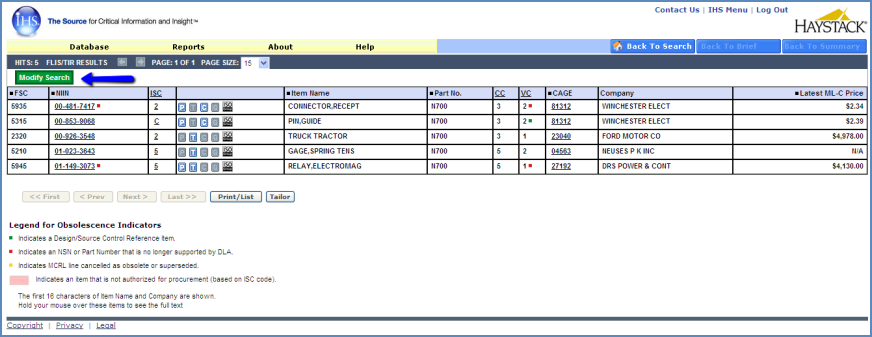
Figure – FLIS Search Results
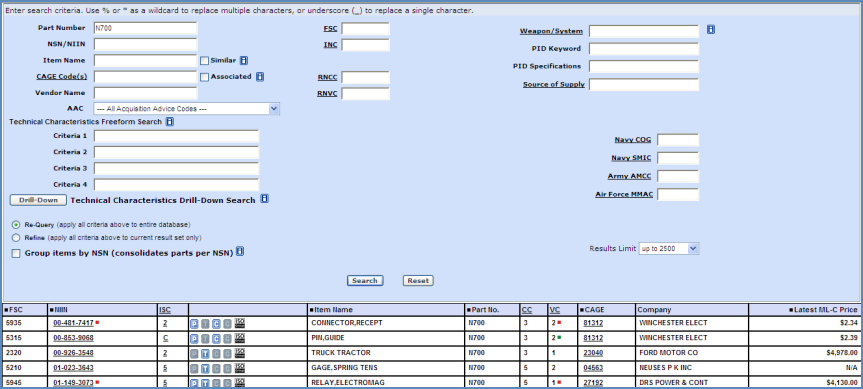
Figure – FLIS search with expanded search fields
You can now search for DLA awards and review full details on contracts that have been awarded to vendors. In addition, the Government Awards database gives you the ability to perform further research and manipulate/match data between the Awards Database and Procurement History Database to obtain all information regarding a contract and/or award.
You’ll see new search and results pages as well as Award and Awardee details pages. You can also view the actual contract award in a PDF format.
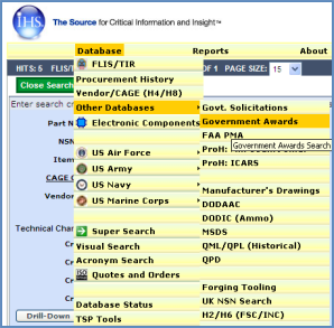
Figure – Government Awards access, from the Database Menu
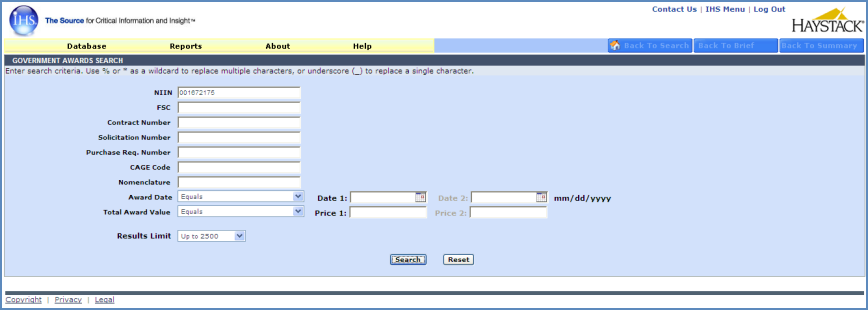
Figure – Government Awards Search Page
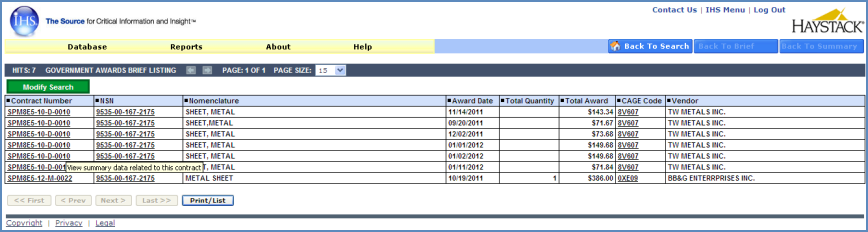
Figure – Government Awards Brief Listing
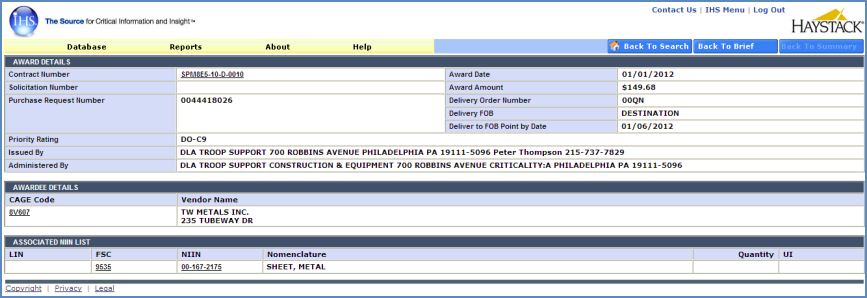
Figure – Government Award Details
When you click the contract award link, you can view the actual award.
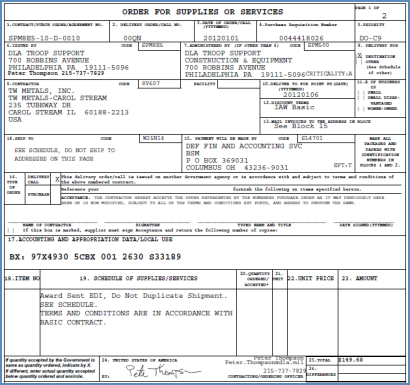
Figure – Government Award Example
You now have at-a-glance information regarding the meaning of the combined RNCC/RNVC codes in the MCRL display. When you hover the cursor over either value in the RNCC/RNVC columns, Haystack shows a tooltip that defines what the two values mean, when combined. In addition, you can determine the definition of other acronyms in the MCRL by hovering the cursor over the acronym and/or the value.
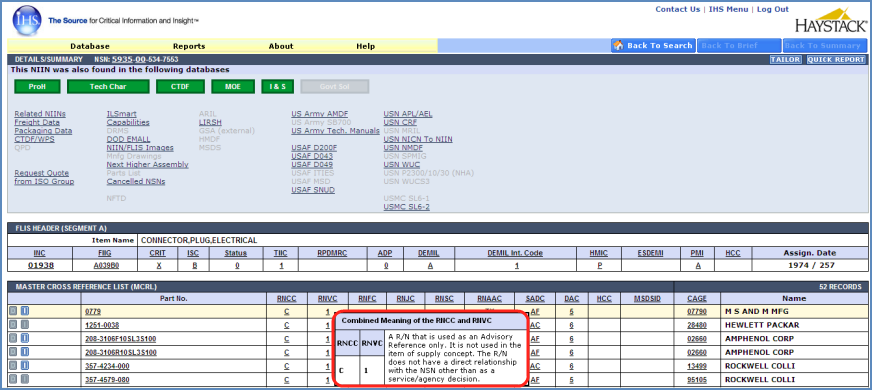
Figure – Combined tooltip for RNCC/RNVC
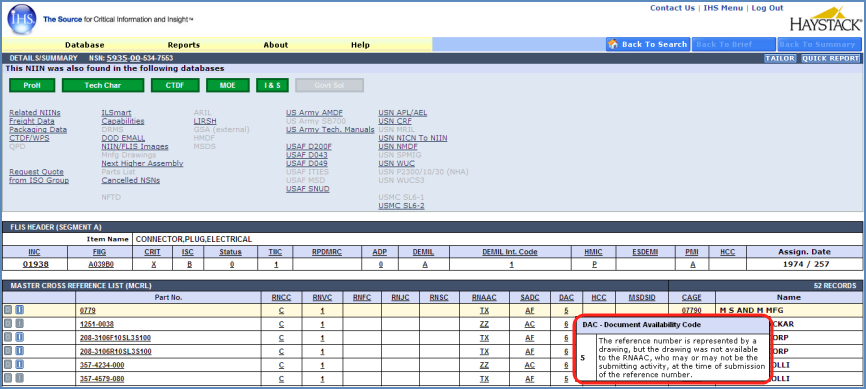
Figure – Acronym tooltip example
You can now review supplemental information for a QPD provided by DSCC, when available, via a link in the QPD header text.
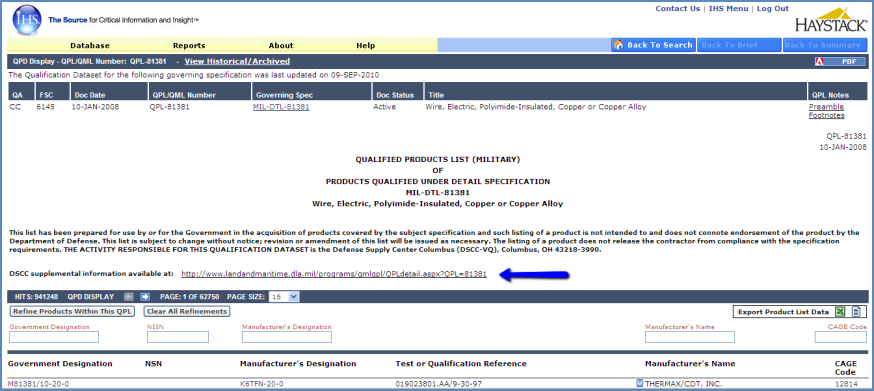
Figure – QPD Supplemental Information