When you search for a Part Number or NIIN in the FLIS database, you have the option of submitting the Part Number/NIIN to ISO Group for a price quote. ISO Group delivers spare parts for military, government, and commercial procurement needs around the world through a global network of authorized representatives and a network of 1.3 million suppliers. To learn about the extent of ISO Group's services to contractors, maintenance, repair, and operational (MRO) facilities, foreign military sales (FMS), Defense Logistics Agency (DLA) and all maintenance levels for defense, land, air, and sea parts, visit their Web site at iso-group.com.
From a FLIS/TIR Results or a Details/Summary page, you can connect to the Submit RFQ page for Quotes and Orders to request a quote from ISO Group.
![]() To connect to the Submit RFQ
page from the FLIS/TIR page
To connect to the Submit RFQ
page from the FLIS/TIR page
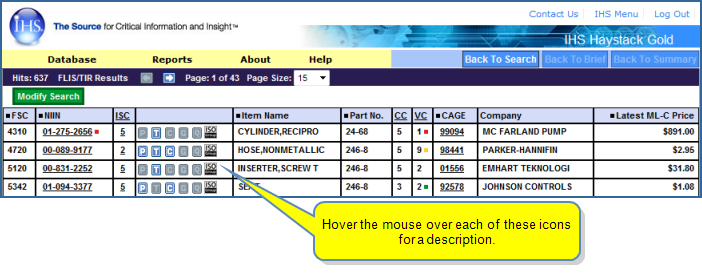
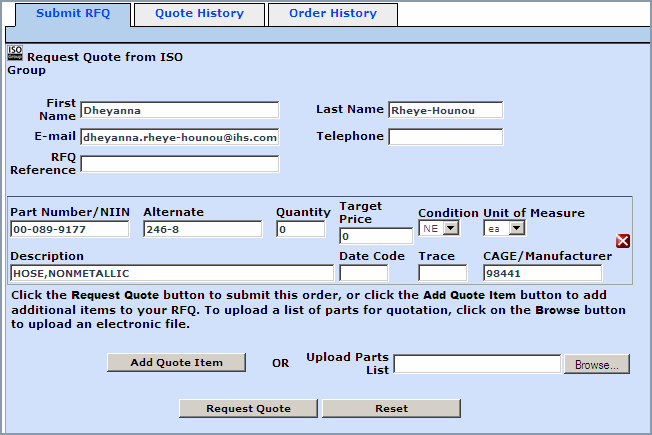
![]()
![]() To connect to the Submit RFQ
page from a Details/Summary page
To connect to the Submit RFQ
page from a Details/Summary page
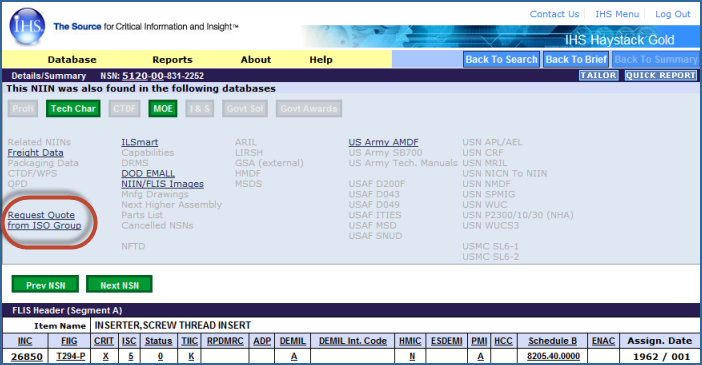
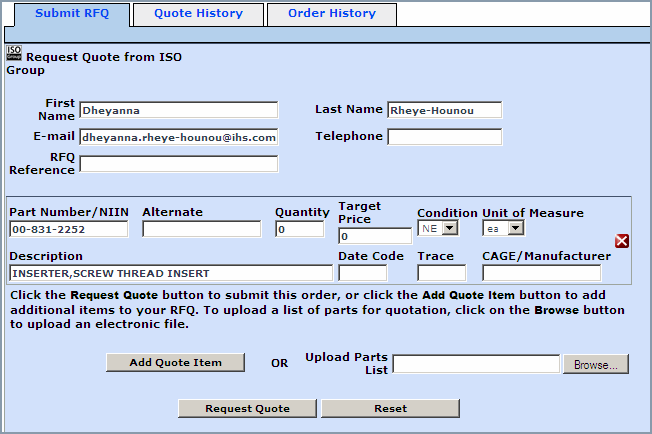
![]()
|
|