Drawings in the FLIS Database
Haystack Gold has connected to extensive, detailed information and drawings at the DLA![]() Defense Logistics Agency - provides the Army, Navy, Air Force, Marine Corps, other federal agencies, and joint and allied forces with a variety of logistics, acquisition and technical services. These include processing requisitions, distribution of parts and supplies, DIIBBS information (DLA International Bid Board System), and Document Services that provide solutions for the conversion, retrieval, output, and distribution of digital documents. government site using an INC
Defense Logistics Agency - provides the Army, Navy, Air Force, Marine Corps, other federal agencies, and joint and allied forces with a variety of logistics, acquisition and technical services. These include processing requisitions, distribution of parts and supplies, DIIBBS information (DLA International Bid Board System), and Document Services that provide solutions for the conversion, retrieval, output, and distribution of digital documents. government site using an INC![]() Item Name Code - a five-digit number assigned by the Defense Logistics Service (DLS) to each approved item name. value in the FLIS
Item Name Code - a five-digit number assigned by the Defense Logistics Service (DLS) to each approved item name. value in the FLIS![]() Federal Logistics Information System - the Haystack APL Federal Supply Catalog comprised of the FLIS (Parts 1, 2, 3); the Management List - Consolidated (ML-C); the Federal Supply Classifications Handbooks (H-2); the Federal Item Name Directory (H-6); the Commercial Activity Government Entity Handbook (CAGE); the Characteristics Data (V-Segment); the Interchangeability / Substitutability Data; and the Major Organizational Entity Rules (MOE) databases. Header (Segment A) window. You take values for STYL Style Designator from Haystack Gold and use those values to find pictures and drawings of a part in the IIGs located at the DLA by clicking the INC value link, or you review the many drawings in the +Drawings section of the IIGs.
Federal Logistics Information System - the Haystack APL Federal Supply Catalog comprised of the FLIS (Parts 1, 2, 3); the Management List - Consolidated (ML-C); the Federal Supply Classifications Handbooks (H-2); the Federal Item Name Directory (H-6); the Commercial Activity Government Entity Handbook (CAGE); the Characteristics Data (V-Segment); the Interchangeability / Substitutability Data; and the Major Organizational Entity Rules (MOE) databases. Header (Segment A) window. You take values for STYL Style Designator from Haystack Gold and use those values to find pictures and drawings of a part in the IIGs located at the DLA by clicking the INC value link, or you review the many drawings in the +Drawings section of the IIGs.
The sections below give you instructions to:
- View IIG
 Item Identification Guides - a document used to describe the characteristics of an item. The codes associated with the IIG represent standard requirements and formats for identifying an item of supply by those characteristics which differentiate one item from another. IIGs are replacing FIIGs. drawings
Item Identification Guides - a document used to describe the characteristics of an item. The codes associated with the IIG represent standard requirements and formats for identifying an item of supply by those characteristics which differentiate one item from another. IIGs are replacing FIIGs. drawings - Map a Haystack Gold Technical Characteristics STYL to a drawing at the DLA government site
- On the FLIS Search window, type 009052788 in the NIIN
 National Item Identification Number - nine-digit number assigned to a part under the Federal Cataloging Program. It is the last nine digits of the National Stock Number. field, and then click Search.
National Item Identification Number - nine-digit number assigned to a part under the Federal Cataloging Program. It is the last nine digits of the National Stock Number. field, and then click Search.
The Details/Summary window with FLIS Header (Segment A) displayed.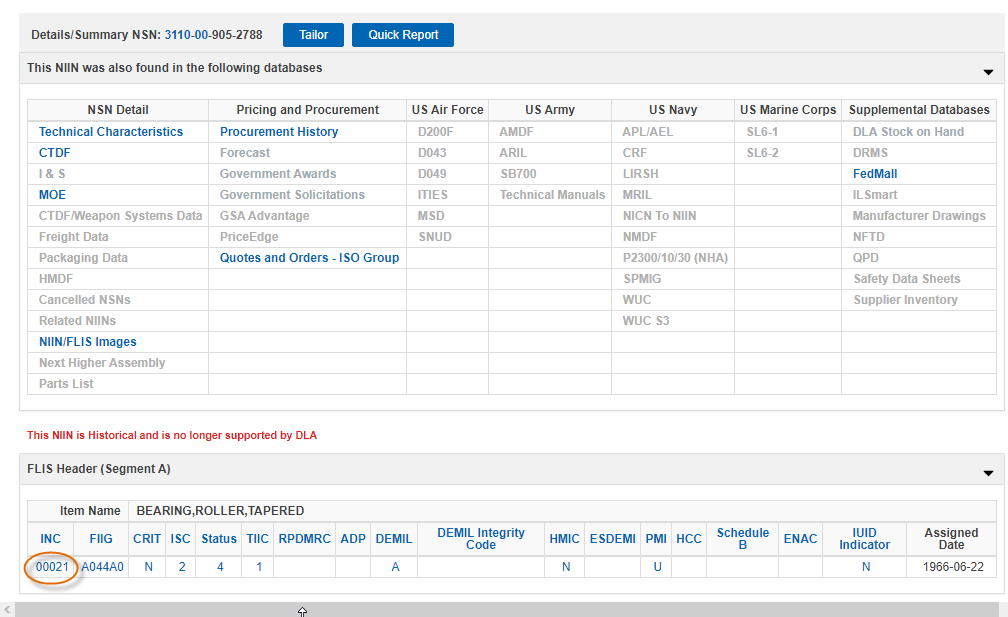
- Click 00021 under the INC heading in the FLIS Header (Segment A).
The link takes you to a government DLA site with extensive, detailed information, including Technical Characteristics and Drawings.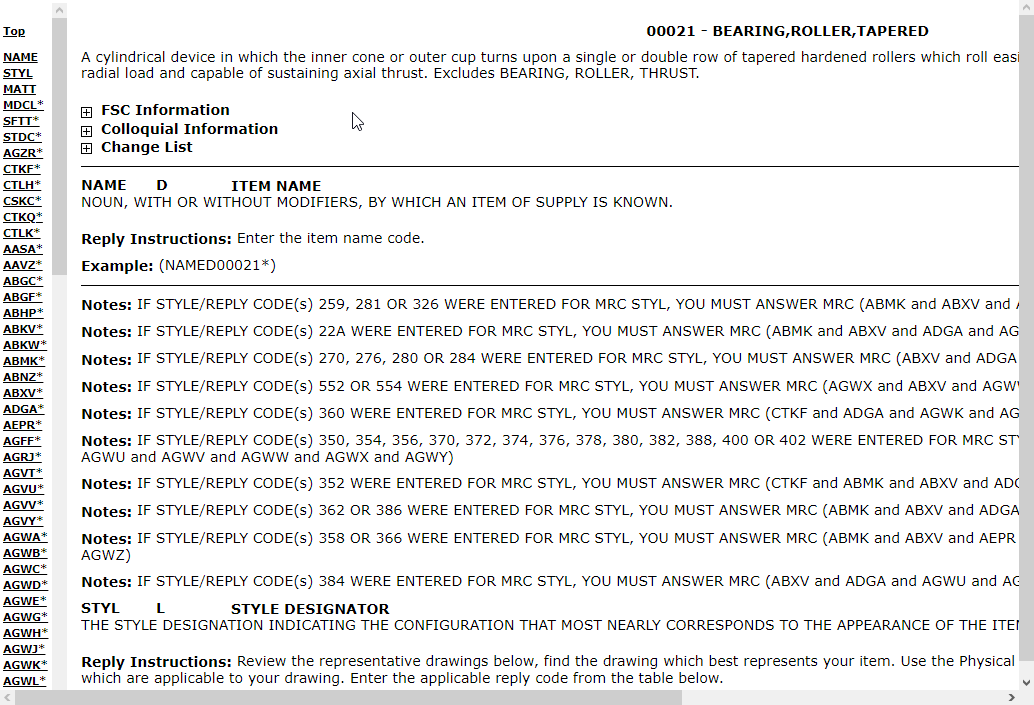
- Click the links on the left side or use the scroll bar on the right of the window to move down the window. The STYL link takes you to Style Designator.
Below Style Designator +Drawings.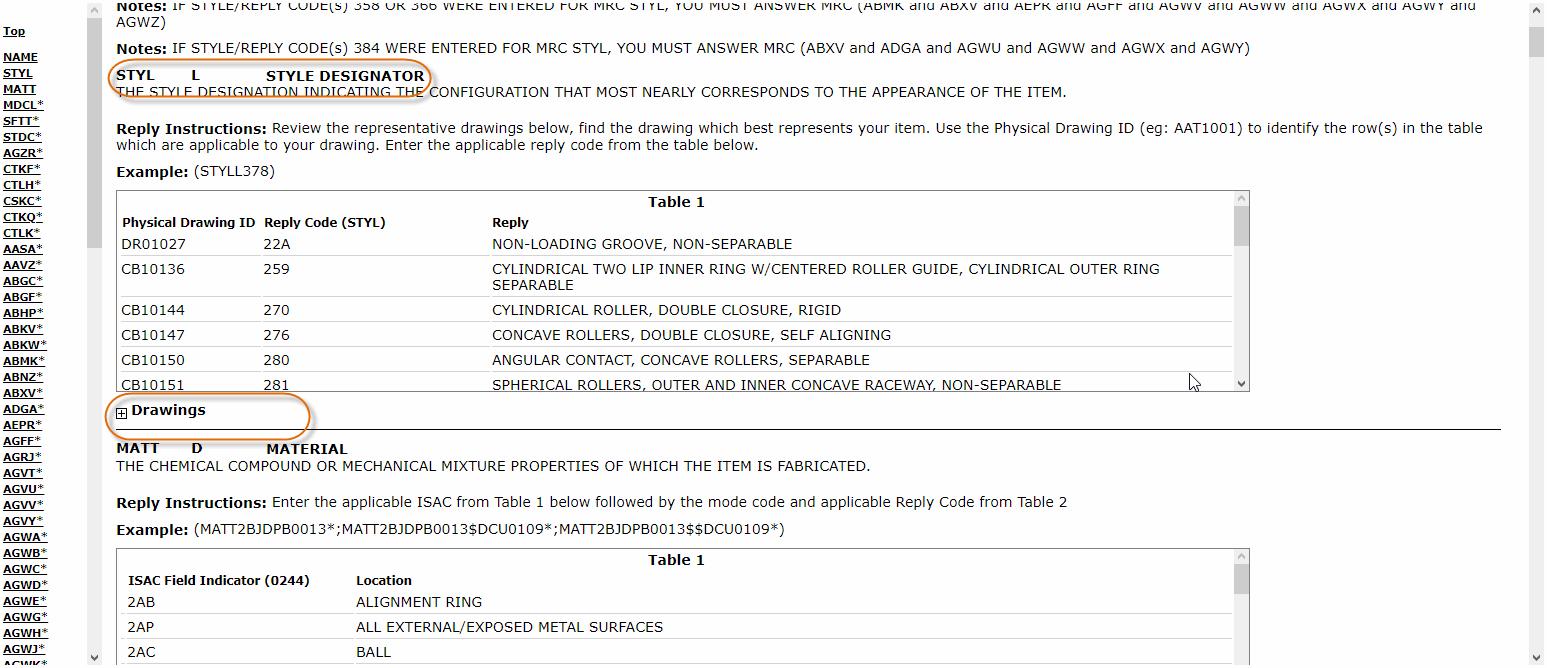
- Click the plus sign next to Drawings to open the section.
The Drawings section opens with many drawings you scroll through.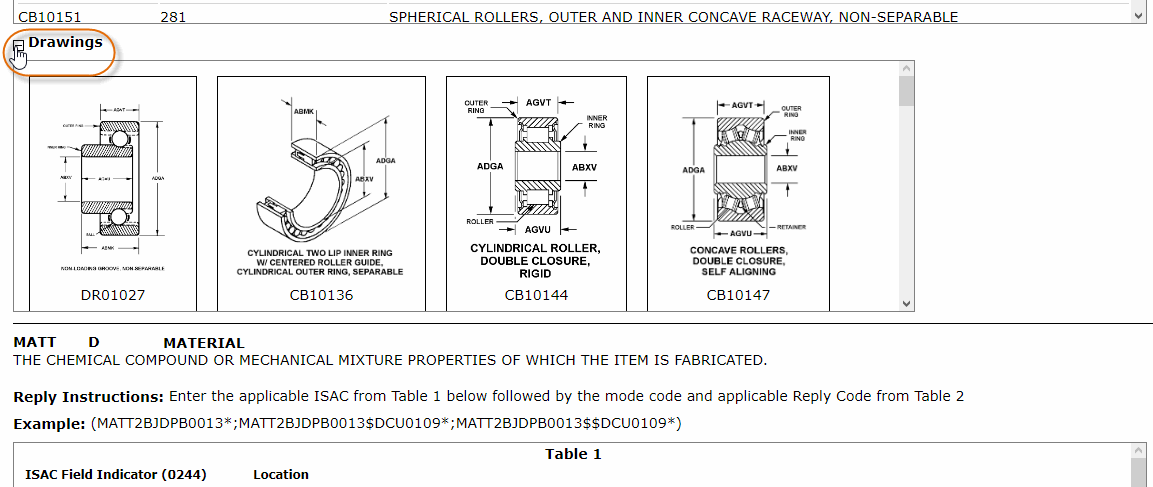
- Click an image to enlarge it.
There are many NIINs in the Haystack Gold FLIS Database that have a Technical Characteristic STYL code. When you note the STYL code number, you then find the matching drawing at the DLA government web site by using the INC value link.
To find a drawing using a Technical Characteristics STYL code
- Type 005862371 in the NIIN field of the FLIS Search window, and then click Search.
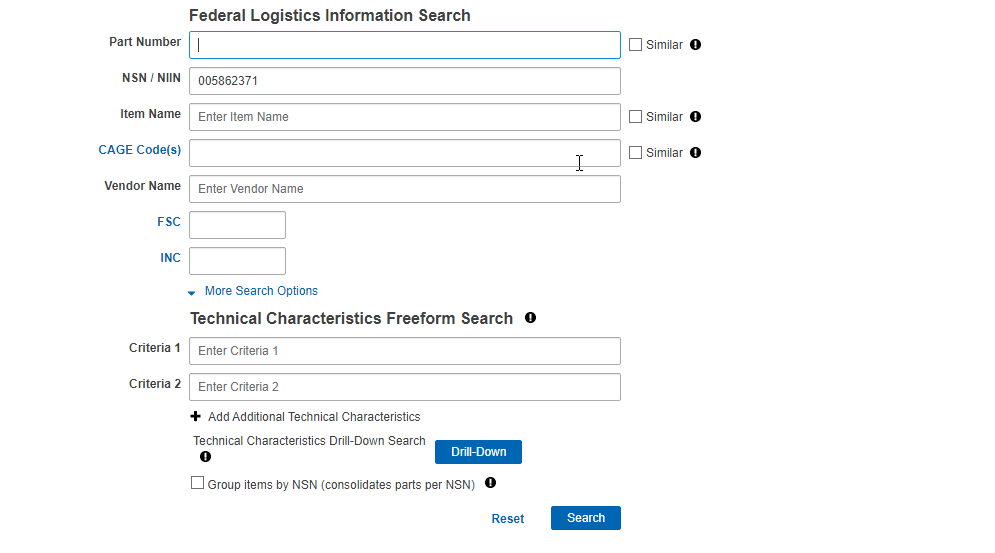
- On the Details/Summary window, in the NSN
 National Stock Number - a 13-digit number assigned to a part under the Federal Cataloging Program. The first four digits of the NSN are the Federal Supply Class (FSC) of the part. The last nine digits are the National Item Identification Number (NIIN) of the part. Detail column, click Tech Characteristics.
National Stock Number - a 13-digit number assigned to a part under the Federal Cataloging Program. The first four digits of the NSN are the Federal Supply Class (FSC) of the part. The last nine digits are the National Item Identification Number (NIIN) of the part. Detail column, click Tech Characteristics.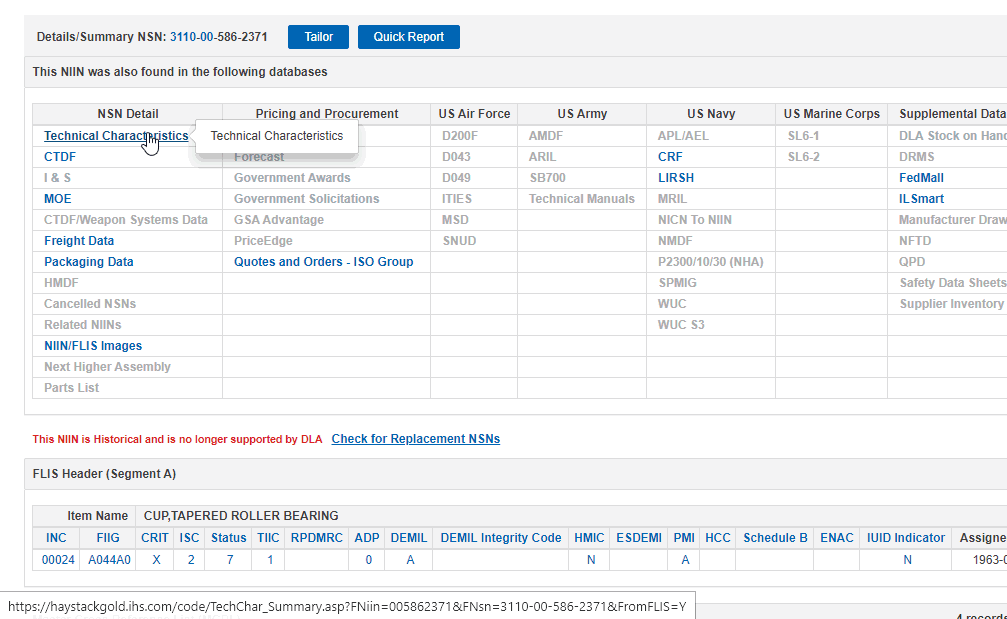
The Technical Characteristics list for the NIIN appears.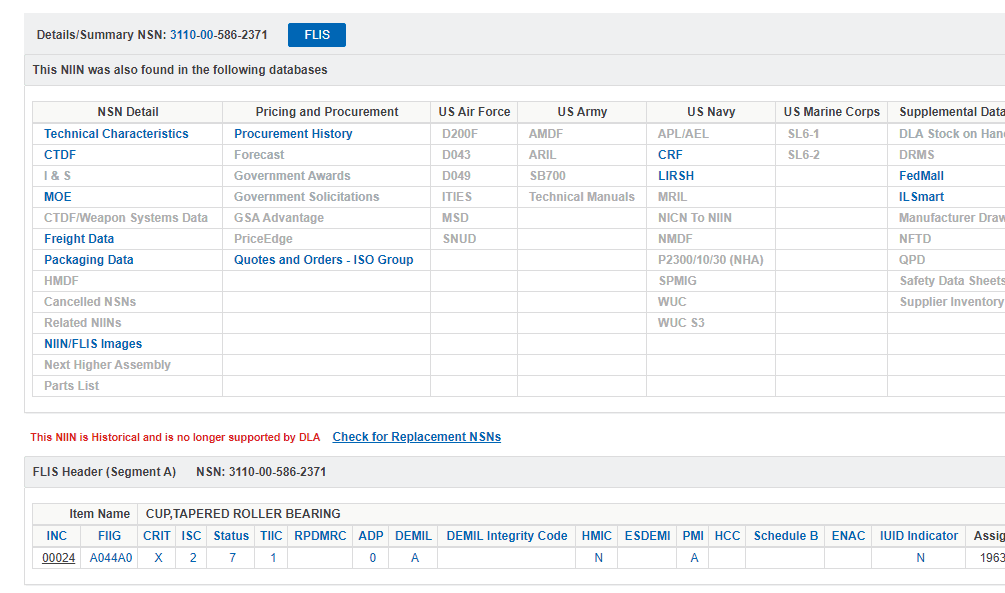
- Note 566 Normal Angle in the Reply column for the STYL technical characteristic.
- In the FLIS Header (Segment A) section, click the 00024 link under INC.
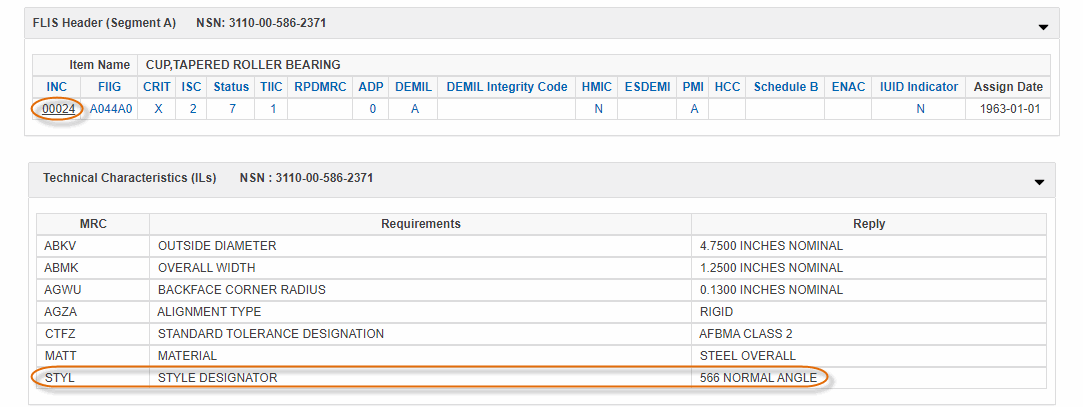
The DLA government site opens. - Click STYL in the left column.
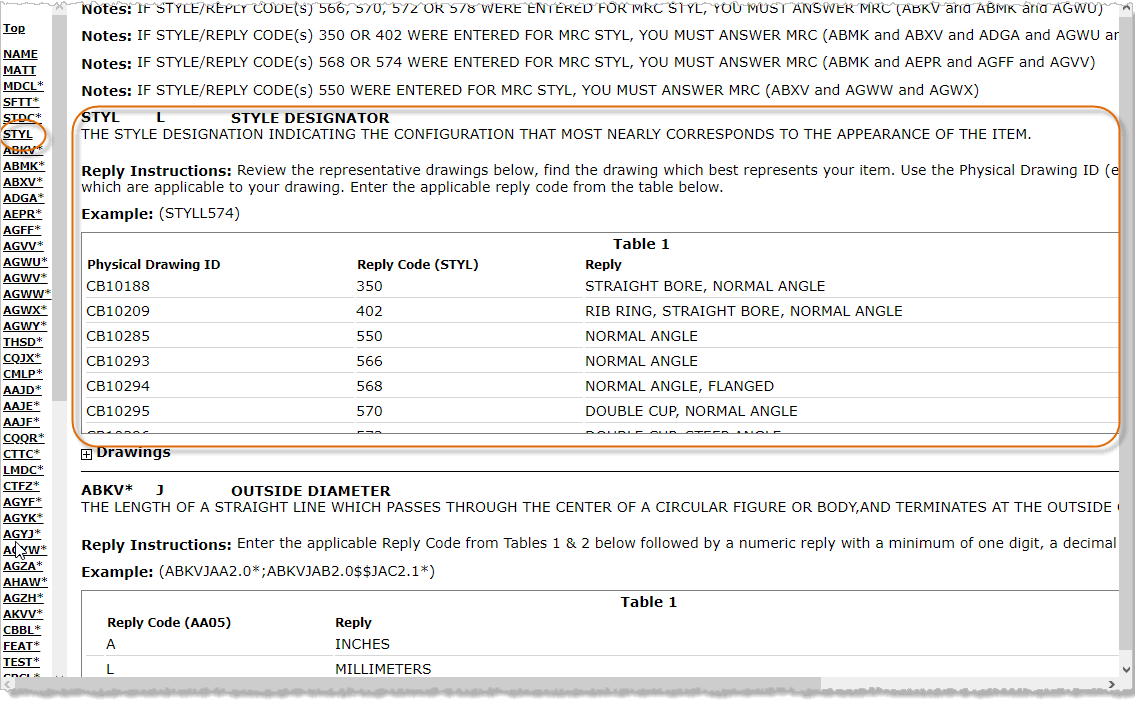
STYL Style Designator, Table 1 appears. - Click the plus sign next to Drawings to open the pane.
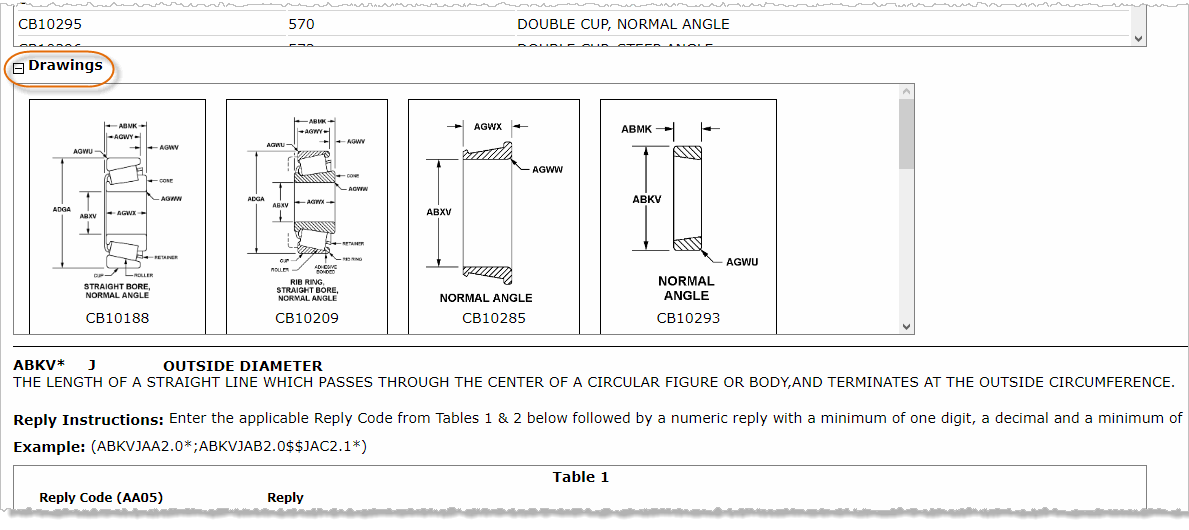
- Place your cursor in some white space in Table 1 and drag the slider in the table until CB10293 appears.
.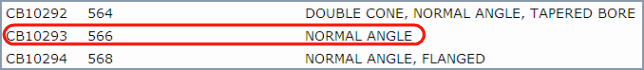
- Note the number CB10293. This is the number of the drawing. Notice that the Normal Angle description matches what you noted in Haystack Gold.
- Scroll down to Drawings.
- Place your cursor in white space in the table for Drawings and locate CB10293.
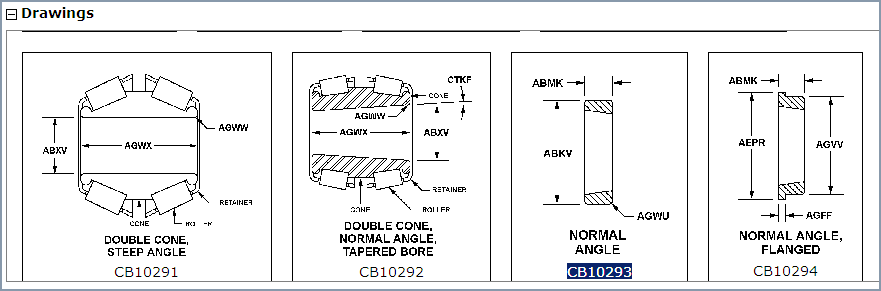
- To enlarge the drawing, click the image.